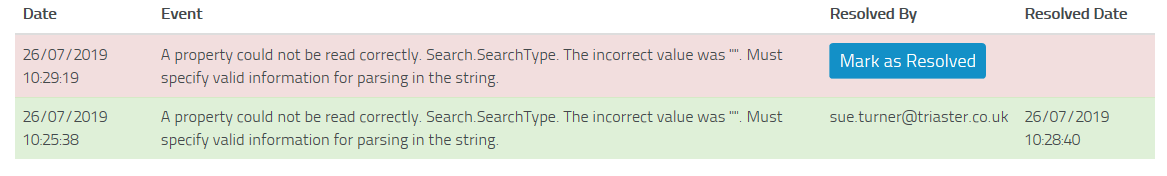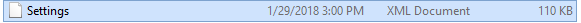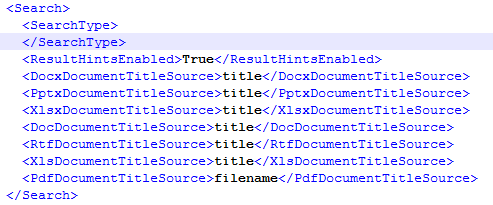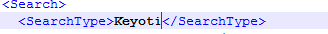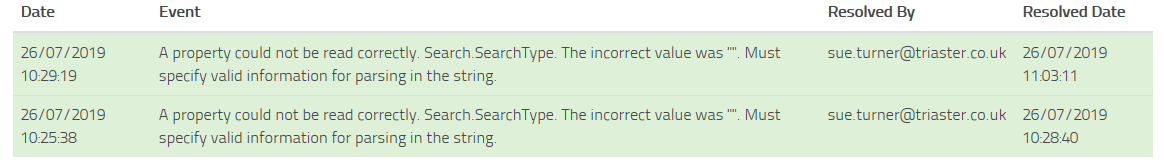REQUIRES EDIT CONFIGURATION PERMISSION
Event Log
The Event Log is a list of errors in the Settings file that have been detected. Previously, these errors would have caused the Server to crash, but, the Event Log allows the user to see what error has occured and still allow them to use the Server tools.
Event Log Location
The Event Log can be found under Configuration on the Administration tab.
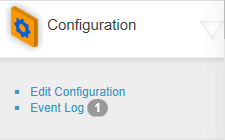
How To Use the Event Log
Whenever an error occurs that can be handled and dealt with using the Event Log, a small notification bubble appears next to the Event Log link with the number of errors.
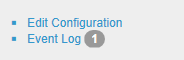
The newest events are at the top of the list and the oldest at the bottom, any unresolved event will be coloured red to indicate that it needs to be resolved.
The Event Log is split into 4 columns:
| Date | This value defines the date in which the error was logged | Event | This value defines what error has occured with a small description regarding a possible solution | Resoved By | This value defines who fixed the error | Resolved Date | This value defines the date the error was fixed |
In the above example, the error is that the value of 'Search.SearchType' is currently set to nothing but it must be a valid string.
To fix this issue and any other issue that arises, you must:
- Navigate to your Settings.xml file, right click and edit in a text editor (the examples below are in Notepad++)
- Locate the property that has caused the error (in this case, 'SearchType')
- Set the value of the property back to a valid value
- Return to the Event Log and click the 'Mark as Resolved' button which will turn the event green
If you mark the issue as resolved but it has not actually been resolved, the same error will be logged in the Event Log when the error is next detected.